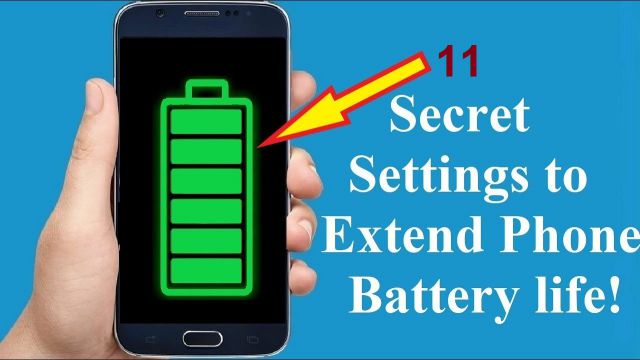9) Do restart the smartphone once a day
The way any person gets tired of working continuously and needs to rest, in the same way the smartphone also gets tired due to overwork. Because of this, it does not restart itself but starts consuming more battery. That’s why restart the smartphone once a day so that it refreshes and works again well and fast.
10) Always disable screensaver and animation in smartphone

To enhance the looking of the smartphone screen, the photo and animation of your choice is set in it and screen saver is also used in it. The photos are fine but the screen saver and animation consume a lot of battery. That’s why tried my best to keep it disabled.
11) Never keep the smartphone near the fire
Most of the housewives keep their smartphone with them whenever they go to the kitchen to cook food, and when they are busy cooking, they keep the smartphone near the stove, due to which both the mobile and its battery start heating up. .
In such a situation, the smartphone can not only get damaged, but its battery can also blast and lose its capabilities. So always try to keep the smartphone in a cool environment so that it can always perform better.
How did you like this information, you will definitely tell by commenting about it and share it with your friends. To keep reading such news, please subscribe to our newsletter and like our YouTube channel and Facebook page to get continuous updates.
Read This Also: