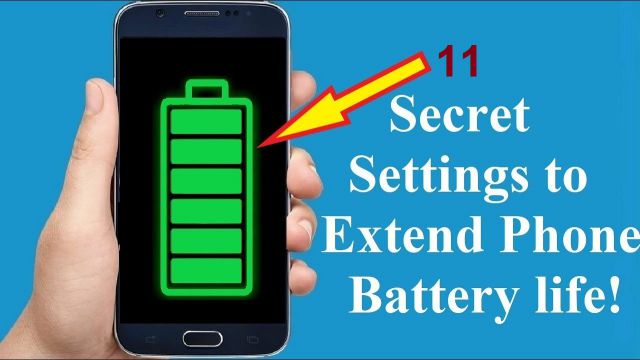5) Enable wireless connectivity only when required
By wireless connectivity, we mean activities like Wi-Fi, Hotspot and Bluetooth. It is generally seen that during data sharing, people leave it enabled, so that it always consumes battery. Not only this, all these activities consume a lot of power of the smartphone battery which drains the battery very fast. So turn on wireless connectivity only when needed and turn it off as soon as the work is over.
6) Using the internet throughout the day

Although people like the smartphone because it has the facility to run the internet. But it is also a fact that the more internet is used and the more downloading is done, the faster its battery will go down. This will directly affect the battery backup of your smartphone. That’s why use the internet only as much as you need.
7) Always clear background apps to increase battery backup
Usually, when more than one task is done on a smartphone at a time, then all those applications shift to the background and the one which is being used at that time comes on top.
But even when the need to use all these applications at once is over, they keep on doing their work in the background and consume a huge amount of battery. In such a situation, the battery backup of your mobile gradually decreases. That’s why always remove unnecessary applications from the background.
8) Do not over charge the smartphone
Today’s mobiles and smartphones have become so hi-tech that after full charge, charging stops automatically. But in this situation, there is a bad effect on the charging system of the mobile, which also affects the battery. So always try to remove the smartphone from charging when it is fully charged.