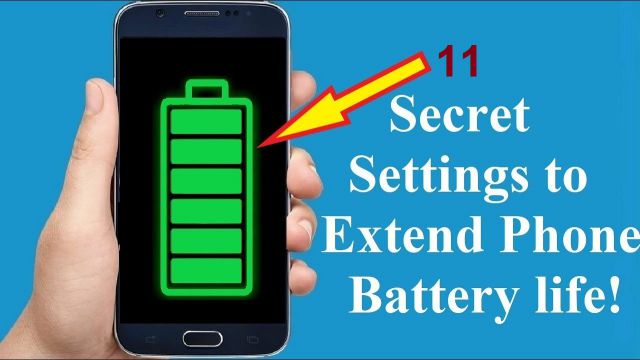Smartphones are becoming the first choice of today’s youth. Whether it is getting up or sitting or eating and drinking, people stick to it at all times and at all times. Even if it is so, after all, this small device has kept the whole world inside itself. Today’s youth are always engaged in doing and learning something new in it.

The limit is reached when even after being fully charged, its battery dies after a few hours. Although such problems can also occur due to technical faults, but in most cases such problems also occur due to lack of technical knowledge of the users. Actually, people activate some such features in their mobiles, which unnecessarily keep consuming its battery excessively.
Today we are going to tell you about some such settings which consume more battery of your smartphone and by disabling it, you can increase its battery backup.
1) Uninstall unnecessary apps
All the applications in the smartphone use the battery all the time, whether they are running or not. Therefore, remove the apps which are not needed in your smartphone immediately. This will greatly improve battery backup.
2) Delete unnecessary files from data storage
Whether it is about the storage of the smartphone or the storage of the memory card installed separately in it, the more files are saved in both, the more they will use the battery. Therefore, delete the files of your smartphone which are not of your use.
3) Always keep the LCD contrast at the limit level

Every activity on a smartphone uses some or the other power of its battery. If the brightness of its screen always remains in full mode, then this can also be a reason for the low battery backup. That’s why always keep this brightness at such a level that it does not affect your eyes and also saves battery.
4) Enable data only during internet usage
It is often seen that people use mobile internet in their smartphones and leave their data enabled. But this also affects the battery backup of the smartphone because its function requires more power. Therefore, when you want to use the internet, then only turn on the data.